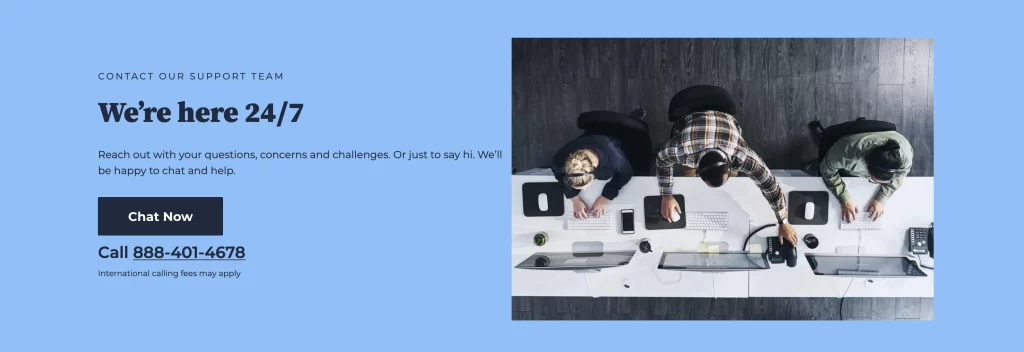Bluehost Hosting Services Review 2024
Bluehost is part of a massive corporation, Endurance International Group, which owns various web hosting providers and has a colossal market share.
Bluehost Review
All the blues of your website will vanish when Bluehost comes into the picture. It is a leading website hosting company, founded in 2003, with one aim- to fully harness the power of the web. It now helps over 2 million websites to thrive with its super convenient and affordable web hosting packages.
Based in Orem, Utah, Bluehost hosting is adamant about delivering the best quality web solutions to all its partners and customers worldwide. Its strong ties with WordPress for over 10 years have made it an official WordPress.org recommended web host. With WordPress experts on their team, they promise to provide 24/7 customer service, solving all web-related queries.
Known for its dedication to quality, Bluehost now makes it to the top-rated web hosting companies.
The company provides anything and everything web-related, but is it the right choice for you? Let’s find out in our Trusthost review!
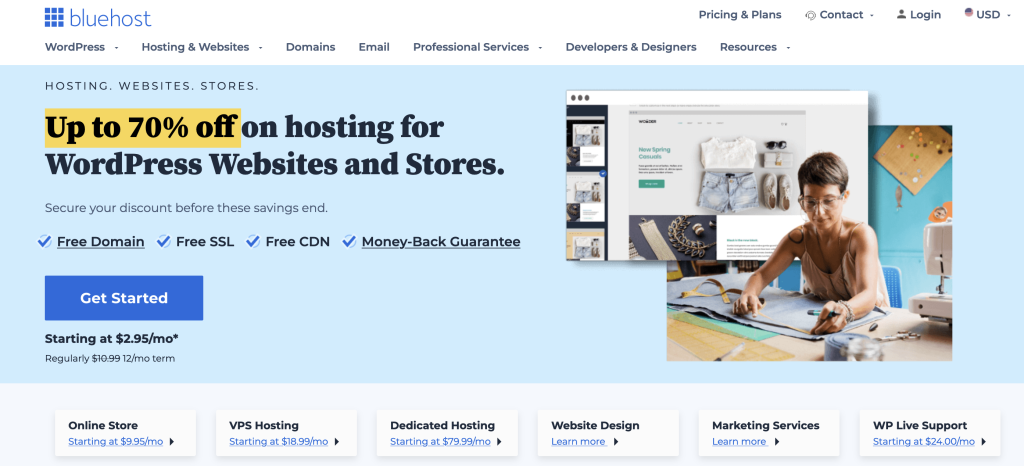
Features of Bluehost
If you are wondering, why choose Bluehost among all the other brands on the market?
Following are some of the functions and features that you must add to your bank of facts.
- Cloud: Cloud hosting is a process of virtualization. With the integration of multiple cloud servers, it allows the website to switch to another server in case of any breakdown. It can be considered an updated service of Shared hosting.
- Shared: As the name suggests, the website shares its resources with other websites. It is highly recommended for websites with low traffic.
- VPS: VPS stands for Virtual Private Server hosting, where servers are split into virtual environments, each dedicated to a different website. This setup provides better control and resource allocation compared to shared hosting.
- Dedicated server: In a dedicated hosting server, you have all the resources dedicated to you. However, the downside is that you alone are responsible for handling your website’s resources.
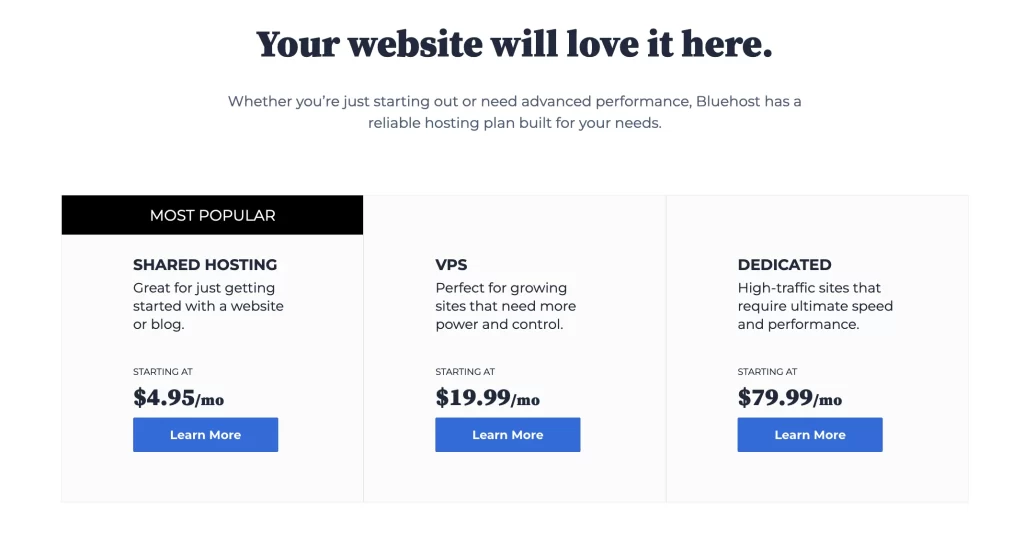
- WordPress hosting: Bluehost is well-known for its specialized WordPress hosting services, specifically designed for WP-powered websites. These plans now include features such as managed WordPress hosting, unlimited SSD storage and bandwidth, a free SSL certificate, and a free domain for one year. Bluehost also handles the updates for WordPress and its plugins, making the user experience much simpler.
- Design flexibility: Bluehost provides true freedom of design to all its users. It enables you to design your website according to your preference, allowing full design flexibility.
- Unlimited Websites: You can create unlimited websites, with each site having its own WordPress dashboard and domain connection, making it ideal for growing businesses and creatives.
- 24/7 customer service: Bluehost is known for its robust 24/7 support, assisting beginners, pros, and everyone in-between with their web development needs.
It offers various plans that fit all budgets and sizes. From start-ups to successful entrepreneurs, Bluehost provides complete services to all.
How Bluehost Works
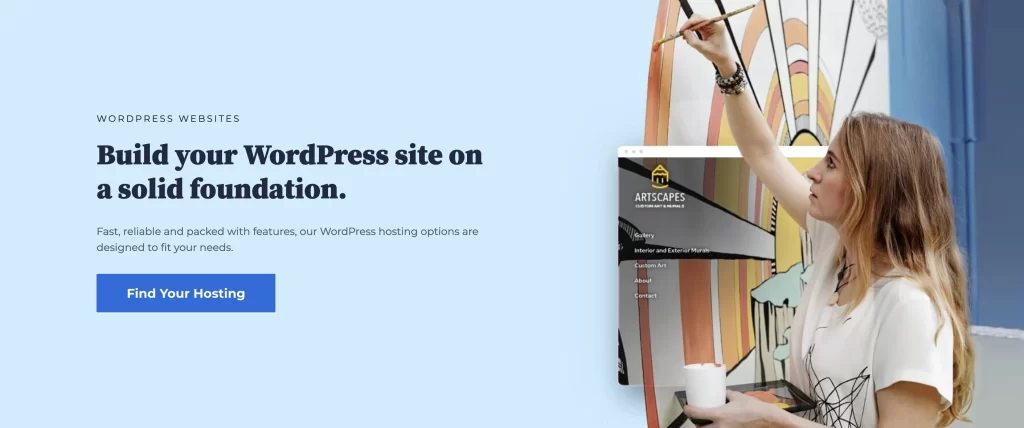
Bluehost doesn’t only initiate the process of getting people started with the web, but also ensures a safe and secure place for everyone. Alongside all the hosting services mentioned above, Bluehost goes the extra mile to provide the best web experience possible. Their add-on resources also help users dive deeper into the web with minimal effort and maximum results. Bluehost also takes immense pride in its 24/7 customer service. So, if you have any web-related problem, the solution is just a call away!
How to create a website with Bluehost
Creating a website using Bluehost has improved significantly in recent times, though it still may be slightly more complex than some other website builders. Initially, you are directed to the hosting dashboard, where you can establish a new Bluehost WordPress website. Before selecting a template or making adjustments, you log in to the WordPress dashboard.
On WordPress, you can choose from over 300 pre-installed themes to begin your site. Additionally, you can use any WordPress-compatible theme, though some features might be more compatible with themes provided directly by Bluehost. Changing themes later may require you to make adjustments to maintain the site’s appearance and functionality.
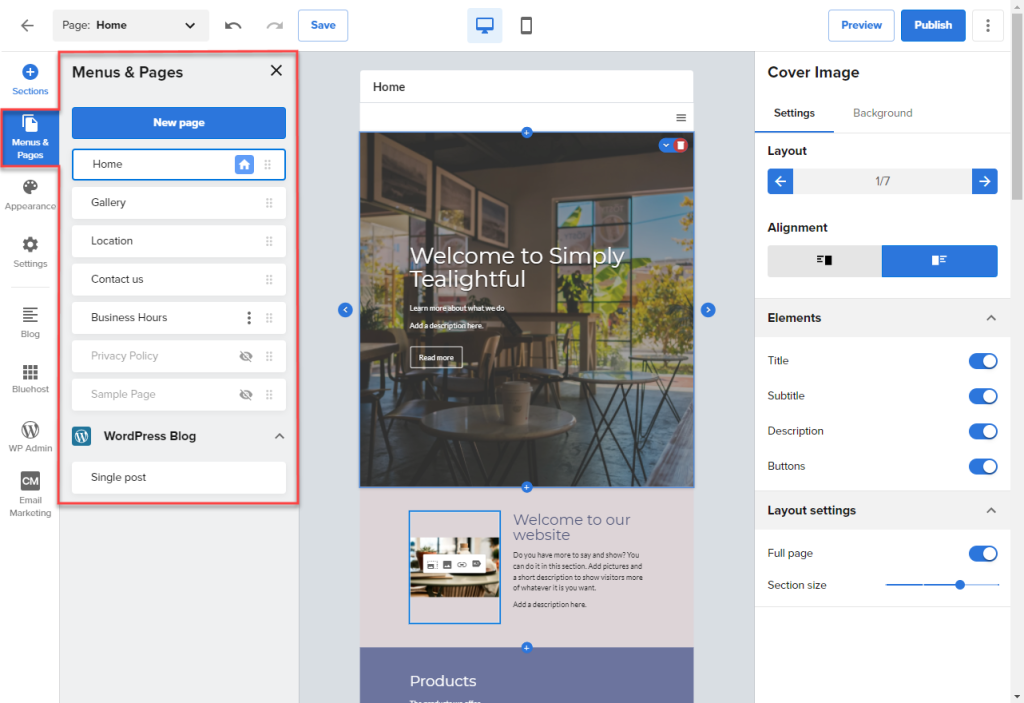
The Bluehost website builder can be accessed from within the WordPress dashboard. It offers premade page sections, which come with multiple elements such as text boxes, image containers, buttons, and more. You can choose which elements to show or hide within each section, and there are several predefined layout options for each section.
This editor is more user-friendly than the standard WordPress editor, and you still have access to the WordPress interface if you prefer. While it’s not a drag-and-drop editor, it simplifies many basic design tasks and lets you arrange content sections easily. Editing HTML is also possible for more advanced users who need fine-grained changes.
A positive aspect of the builder is that once your site is created, you can migrate it to another host just like any other WP site. If you do migrate, you will lose access to the site editor, but the created content remains intact.
Adding Multimedia to Your Bluehost Website
Using Bluehost for managing multimedia is a breeze, as it makes use of WordPress’s built-in media management system, which is highly efficient.
The platform allows for the easy importation of various file types such as photos, videos, PDFs, and more from your computer. Additionally, it supports simultaneous uploads and offers the ability to organize files into folders and add descriptions to make it easier to search.
The company also provides access to a vast library of stock images to assist in website design. We found the multimedia tools to be user-friendly and efficient.
Marketing Functionality
Along with hosting services, Bluehost also provides marketing tools, such as Google Ads and Bing Ads credits included in shared hosting packages.
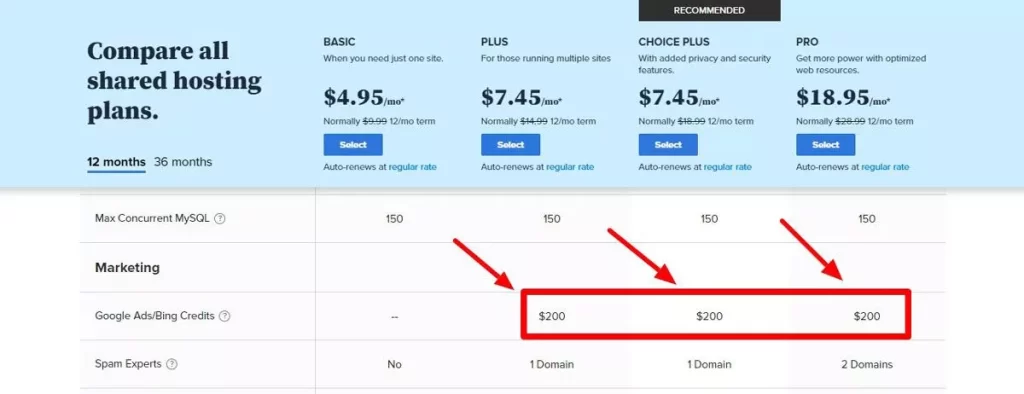
With Bluehost, redeeming marketing credits is easy:
- Google Ads: Spend at least $25 on a Google Ads campaign to redeem $100 in credits.
- Bing Ads: Redeem $100 in credits without a minimum spend.
Additionally, Bluehost includes CreativeMail, an email marketing plugin that allows you to collect emails, segment them, and create unlimited email campaigns for free. Users also have access to WordPress’s renowned blogging tools for easy content creation and sharing.
SEO Functionality & Add-Ons
Bluehost’s website builder helps boost your site’s SEO by making it easy to add meta titles and descriptions to your pages. You can also add alt text to every image and video you use with WordPress Media Manager. Bluehost also provides access to various SEO plugins via the WordPress plugin marketplace.
Note that built-in traffic analytics are still missing, but you can easily integrate Google Analytics or use an SEO plugin for more detailed insights.
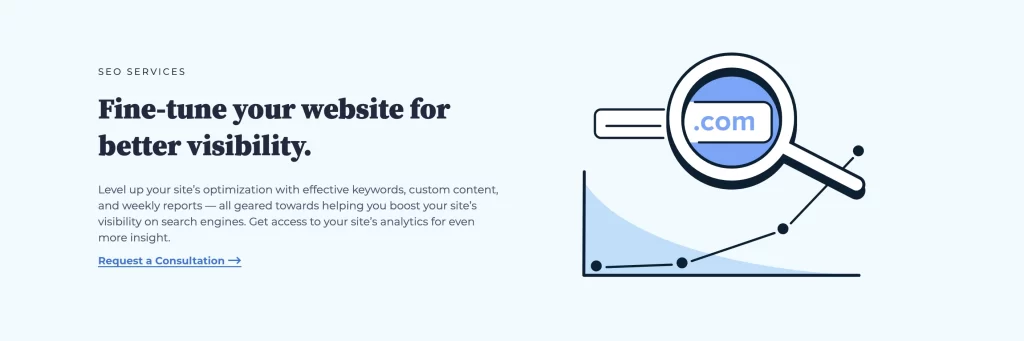
Other add-ons are available to enhance your online presence, such as detailed website SEO analysis, traffic reports, site review tools, and content improvement suggestions.
E-Commerce Functionality
Bluehost’s website builder integrates with WooCommerce to enable you to sell an unlimited number of products, digital downloads, and subscriptions on your website.
WooCommerce is a flexible solution with various built-in tools, enabling you to customize product pages, manage shipping, inventory, and marketing campaigns. Note that some advanced WooCommerce features require paid extensions, and the availability of those features depends on your selected hosting plan.
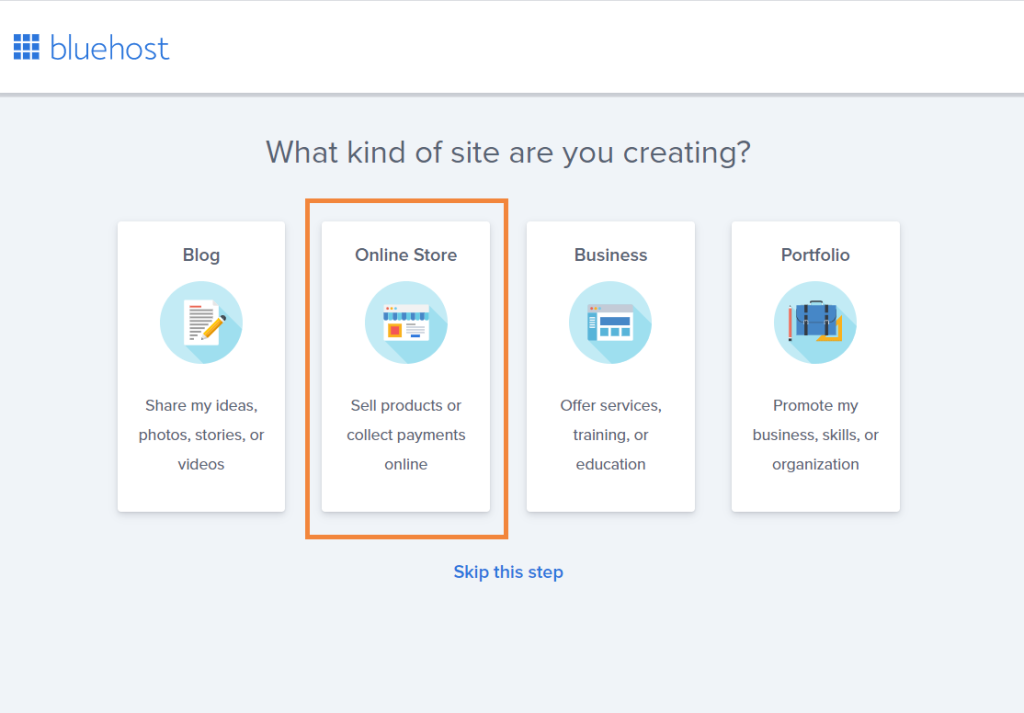
Bluehost Pricing
Bluehost provides quality services at affordable rates.
Let’s review the rates, benefits, and availability of Bluehost’s different packages, including shared hosting, VPS hosting, and dedicated server hosting.
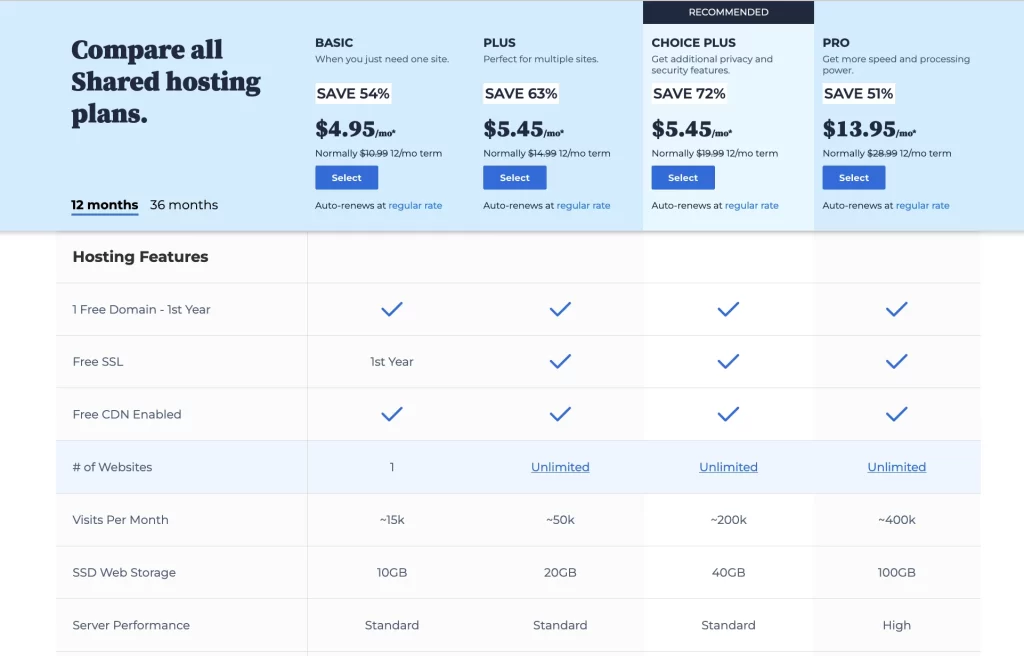
Shared hosting is an economical way to get started with web development. Bluehost’s pricing rewards longer-term plans with significant discounts.
The shared hosting plans consist of four options:
- Basic: $4.95/month on a 36-month plan ($10.99/month on a 12-month plan).
- Plus: $8.45/month on a 36-month plan ($14.99/month on a 12-month plan).
- Choice Plus: $9.45/month on a 36-month plan ($19.99/month on a 12-month plan).
- Pro: $14.95/month on a 36-month plan ($28.99/month on a 12-month plan).
All these plans also include resource protection, domain manager, Google Ads credits, SSL certificate, and 24/7 customer support.
Bluehost VPS Hosting
VPS hosting provides more powerful virtual hosting services at affordable rates.
Bluehost offers three VPS hosting options on a 36-month plan:
- Standard: $19.99/month.
- Enhanced: $29.99/month.
- Ultimate: $59.99/month.
These packages also include 24/7 VPS assistance.
Dedicated Hosting
Bluehost’s dedicated hosting plans offer high performance and maximum control.
The dedicated hosting plans include:
- Standard: $79.99/month on a 36-month plan.
- Enhanced: $99.99/month on a 36-month plan.
- Ultimate: $119.99/month on a 36-month plan.
These packages come with 24/7 dedicated support.
| Pricing Plan | Cheapest Plan: Discount Price | Cheapest Plan: Regular Price | Subscription Length | Discount Savings Per Month |
|---|---|---|---|---|
| Shared | $4.95 | $10.99 | 12 months | 54% |
| Shared WordPress | $4.95 | $10.99 | 12 months | 54% |
| WooCommerce | $9.95 | $24.95 | 12 months | 60% |
| VPS | $19.99 | $39.99 | 12 months | 50% |
| Managed WordPress (Pro) | $24.95 | $29.99 | 12 months | 21% |
| Dedicated | $79.99 | $125.99 | 12 months | 36% |
Bluehost Pros and Cons
Every web hosting company has unique advantages and drawbacks. Let’s look into the pros and cons of Bluehost.
Pros:
- Fast Customer Service: Bluehost offers quick and efficient support 24/7, ensuring users get assistance when they need it, regardless of time zones.
- Pocket Friendly: Bluehost provides competitive pricing and valuable add-ons without hidden costs.
- Easy to navigate: Bluehost’s interface is user-friendly, simplifying the web hosting and website building experience.
Cons:
- Constant promotions: Frequent upselling can be a drawback, as it often tries to promote more expensive packages once you’ve subscribed to a plan.
- Higher domain renewal price: The renewal price for domains after the first free year can be high compared to other providers.
Bluehost Customer Service
The company offers 24/7 customer support by phone, email, and live chat. There isn’t a specific section dedicated to the website builder in the knowledge base, but the resource center has several step-by-step tutorials on creating a website using Bluehost tools.
If you have trouble using WordPress, a wealth of online resources is available, and Bluehost’s resource center can provide quick answers to the most frequent questions.